Other Utilities

HTML template which you can use with source code module for displaying swipeable slider. 6 Sliders examples are included: (1) Slider-1 (without pagination & arrow) (2) Slider-2 (without arrows) (3) Slider-3 (without pagination) (4) Slider-4 (with pagination & arrows) (5) Slider-5 (Flip Effect) (6) Slider-6 (Cube Effect) Well structured professional code with comments so you can customize it more easily like you can change slide image url, slide duration, slider pager background color, previous/next slide arrow color etc. You can make this slider clickable just by adding in-app links, so that on click of a slider image user will be redirected to inner app page.
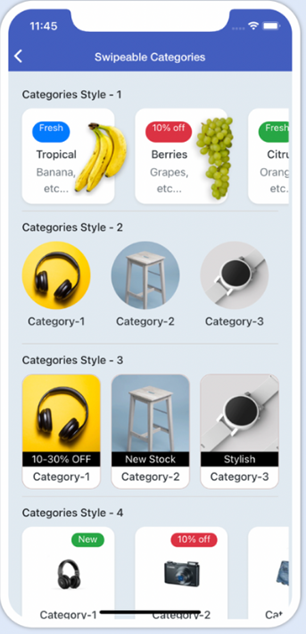
This is a HTML template which you can use with source code module for displaying swipeable categories. You can display ecommerce products categories or places categories etc and link them to your inner app pages using in-app links, so that on click of a category user will be redirected to inner app page. Well structured professional code with comments so you can customize it more easily like you can change category image url, text etc. 4 Categories styles included.
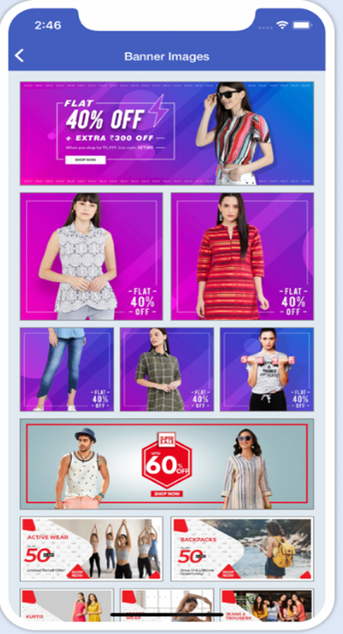
This is a HTML template which you can use with source code module for displaying banner images. You can display sales / offers promo banners, products / categories banner images etc. based on requirement / creativity. You can link banner images with in-app links, so that on click of a banner image user will be redirected to inner app page. Built using Bootstrap & comments given in the code so that you can customize it easily. Single, two three & four column banner examples are included.
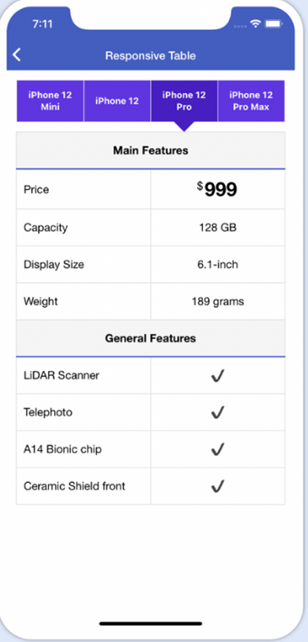
"This is a HTML template which you can use with source code module for displaying responsive comparison table. Comparison table is used to compare items like products, services, features, pricing etc. We have made it really responsive with a tab like view so the end user can compare the items very easily."

Collection of 24 different HTML templates ready to just Copy & Paste HMTL into the Source Code Module. These are powerful codes to choose from for every need to compliment your Apps. Including integrations with WhatsApp, Google Sheets, Directories, Calendars, Charts. Testimonials, Progress Bars, ttimeline and much more!

This adds multiple notification channels to the default OneSignal push notificacion. With this module you will be able to configure three new ways to send notifications to Drivers and Passangers: Via Email, SMS and WhatApp. Currently the available triggers to choose from are as follwows: Triggers 1. New ride request [Sent to Driver] 2. Driver Accepted Request [Sent to Passanger] 3. Driver en route to pick up location [Sent to Passanger] 4. Ride marked as completed by Driveer [Sent to Passanger] Features a log registry to monitor all notifications sent historically through all three channels in real-time.
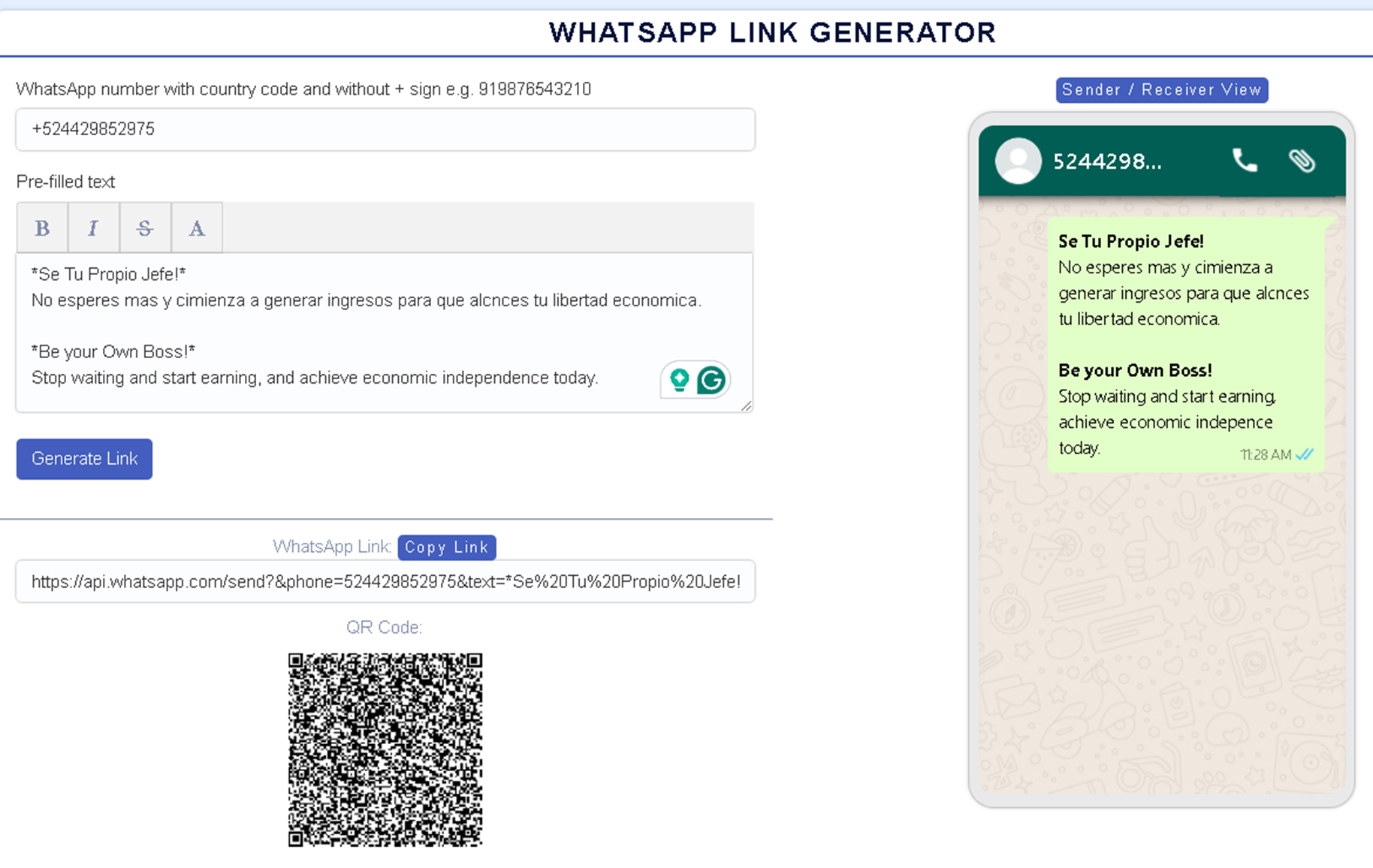
With this tool you will be able to customize standard messages and generate a QR code so that your clients can scan and start conversations directly with you.

Included with your suscription of your App is your own Web Landing Page. You already have your mobile app, but your clients also need a good looking landing page for their desktop visitors. This module allows App admin to easily create any web content for desktop visitors using our awesome drag and drop website builder module. Features 1. Multi App Support Integrated – each App will have its own landing page created 2. Only Desktop visitor will be sent to Website Landing Page 3. Drag and Drop Options for images/links/html/block and more 4. The mobile version of the site is integrated in Desktop Site so that you can add any content you want for desktop without loosing mobile view features.
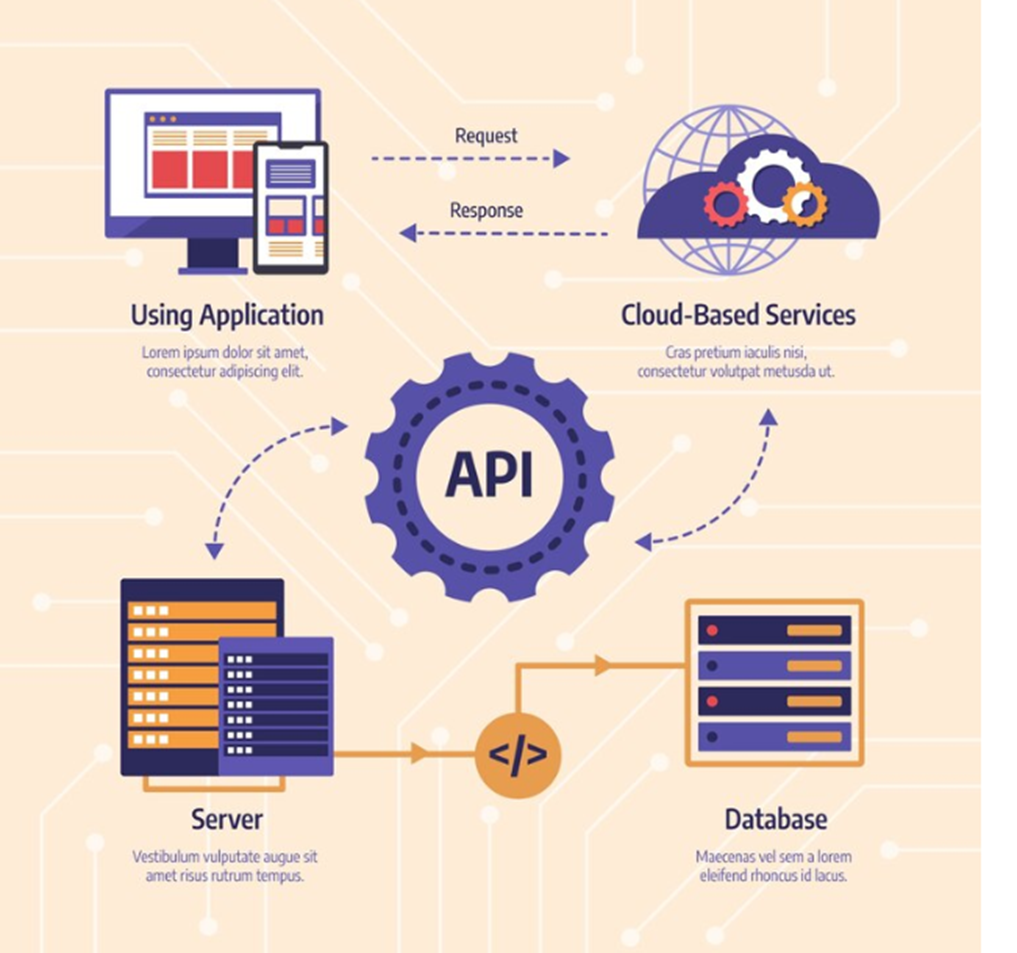
Effortlessly transfer your App data in real-time, zereo coding required. With just a few clicks, you can send your Appzky App data to any URL instantly, without writing a single line of code. What is a Webhook? A Webhook allows your Appzky mobile apps to automatically send data or trigger actions based on specific events. For example, when a user completes their profile, the module can instantly send that data to any API or URL of your choice. It’s the ultimate tool for automating workflows and ensuring seamless data integration without any manual effort. Features: 🆗 Total Zapier Integration – Unlock the power of over 1,500 apps by effortlessly connecting your data from Appzky apps to popular platforms like Google Sheets, Mailchimp, CRMs, and more—without writing a single line of code. Check out Zapier's website to see the endless possibilities. 🆗Lightning-Fast POST Requests – Instantly send data to any URL you choose via a seamless POST request. No hassle, just results. 🆗Full Appzky Hook Compatibility – Leverage the full potential of Appzky with seamless integration across all available hooks for maximum automation and control. 🆗Custom Profile Module Support – Automatically send detailed user profile data when using the Custom Profile Module—perfect for personalized experiences. 🆗Awesome Forms Module Support – Automatically send form submission data with the Awesome Forms Module, keeping your workflows smooth and efficient. 🆗Flexible Data Routing – Send data to both public URLs or secure endpoints protected by Basic Auth, giving you ultimate control over your data flow. 🆗Multiple Endpoints, Endless Possibilities – Set up single or multiple endpoints tied to specific events, offering unbeatable flexibility and tailored automation. 🆗This is automation at its finest—powerful, customizable, and simple.

This powerful module lets you, the app admin, create multiple user groups to streamline notifications with precision. Key Features: 1. Enhanced Control: Send push notifications exclusively to selected groups for targeted messaging. 2. Flexible Group Membership: Admins and app owners can assign users to one or more groups—or users can opt in themselves (if enabled). 3. Group-Specific Notifications: Only group members receive the notifications, keeping communication focused. 4. Efficient Topic-Based System: Uses topics as groups, so notifications are sent using the official push notification functionality. 5. Admin Management: Easily add or remove users from groups, ensuring each group has the right members. 6. Optional User Subscription: Allow users to self-subscribe to groups using topics or keep admin-only control over group membership. 7. Dual Control Mode: Enable both user self-subscription and admin control, so admins and users can manage subscriptions simultaneously. 8. Subscription Sync: When admins edit user group membership, subscriptions are reset to reflect admin choices. How It Differs from Standard Topics: Unlike Topics, where users choose their own groups with no admin oversight, this module empowers admins to assign users to any topic/group for maximum control.

Transform the look of your apps and make them truly yours with our CSS Codes Collection! Forget spending hours learning code—now you can instantly add style and personality with a simple copy and paste. Just click to copy, drop it into the Colors module, and watch your app come to life with fresh, vibrant designs.We have more than 50 codes ravailable for you. Ready to turn your app into a visual masterpiece? Dive in and unleash your creativity—no coding needed!
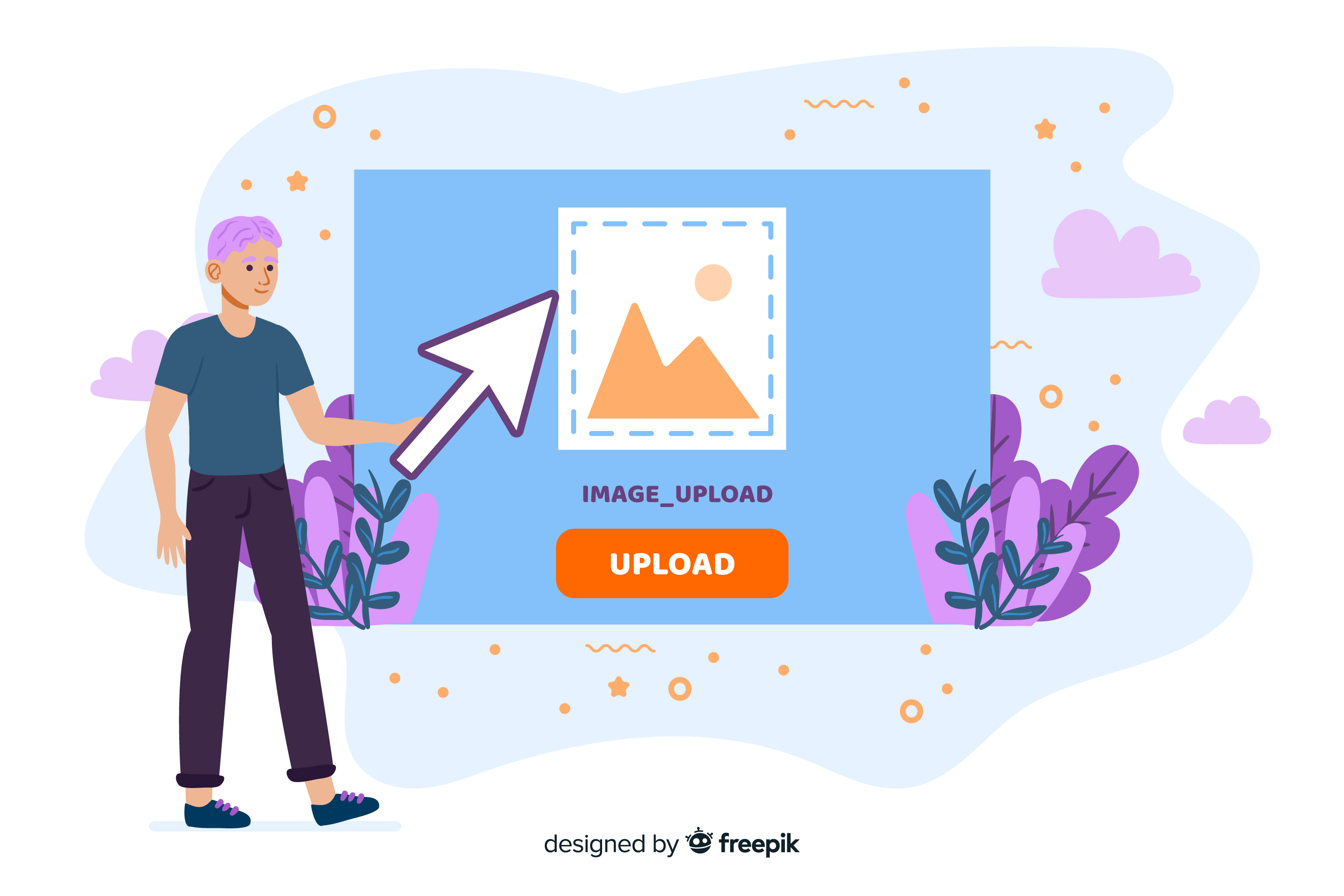
Supercharge your app with stunning visuals—without the storage hassle! Our Image Uploader lets you upload images directly to IMGUR, the free cloud service, keeping your Apps light and loading times super fast. Need to add high-quality images without bulking up your app? Simply upload, copy the URL, and paste it anywhere: in layouts, as CSS background images, in custom HTML code, and more. It’s that easy! Three simple steps: 1. Effortless drag-and-drop or file selection for uploads 2. Instant URL copy to clipboard for quick sharing 3. Real-time preview of your uploaded images Make your app shine with powerful visuals—no extra load required!

A Progressive Web App (PWA) combines the best of websites and mobile apps, using advanced web tech to deliver an app-like experience right in the browser! Users can even install it directly to their home screen—no app store required. It works on Apple iOS and any Android device. Here’s what makes PWA a game-changer: 1. Instant Installation: Add it straight from the browser—no downloads from app stores needed! 2. Offline Access: Shows a custom offline page to keep users informed, even when they lose connection. 3. Powerful Features: Enjoy web push notifications, splash screens, and more, all within a PWA. 4. Easy to Find and Share: PWAs are searchable on search engines and shareable via a simple URL. 5. Secure and Reliable: Delivered over HTTPS for a safe, dependable user experience. 6. Custom domain, you can use your own domain and extend the branding of your business 7. Publish all versions immediately, no need to wait for approvals from Google, Apple or other stores. With PWA, you get the ease of a website, the power of an app, and all without the app store hoops! "

Curated source to free resoirces that will complement and enhance your Apps. We have included links to tutorials, Photos, Icons, Videos, CSS, Fonts, File converters, and much more!
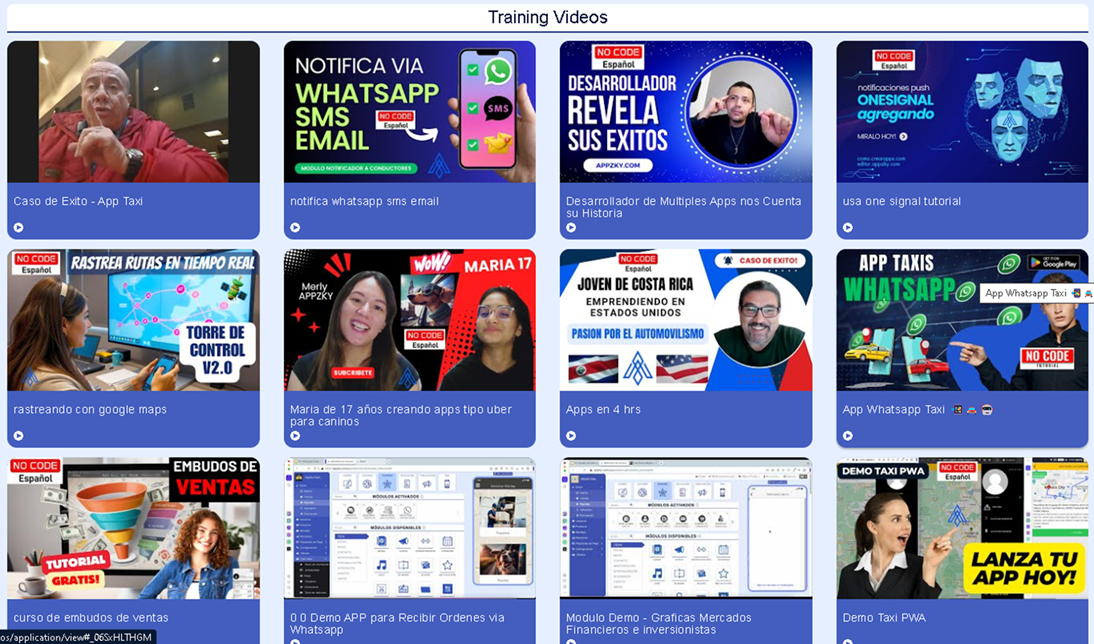
Gain direct access to all our tutorials to continue learning as you progress in creation of your Apps
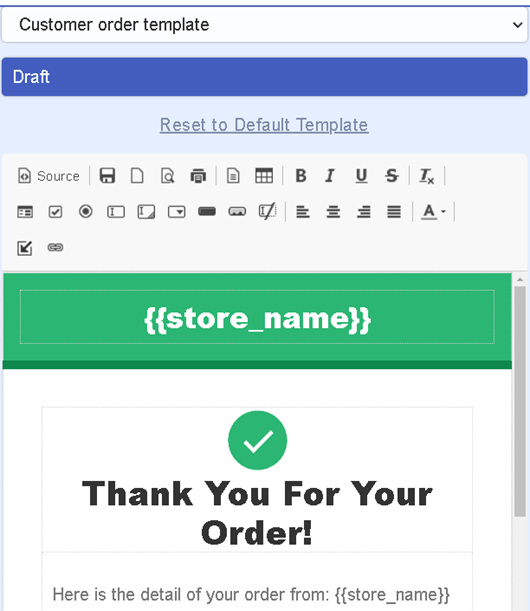
Personalize these email templates and improve the communication with your users. With our rich text editor you can add your own brand, colors, font and logos to stanout from the competition: Choose from: 1. Sign Up Email 2. Forgot Password 3. Customer Order 4. Store Order 5. Order Cancel 6. Individual Store Order 7. Order Status
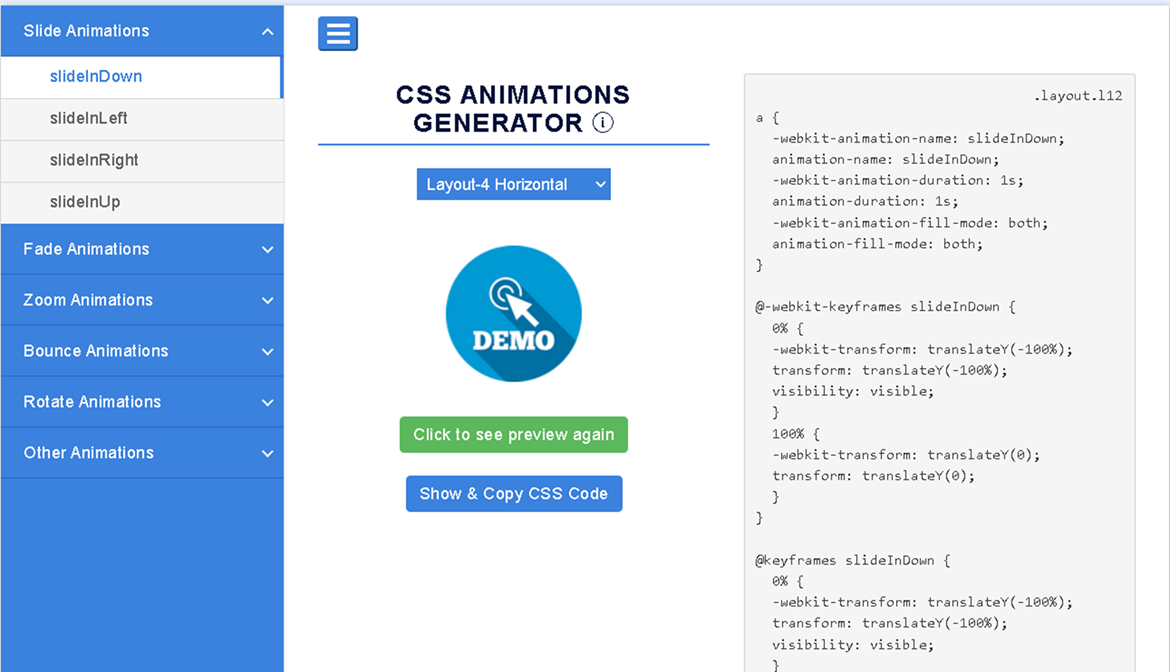
Add dynamic animations to your Apps with this vast library of already generated CSS code, just coipy and paste the code and see it in action! You can choose from more thqn 30 animations, replace them every now and then to keep your audience engaged 1. Slide 2. Fade 3. Zoom 4. Bounce 5. Rotate 6. Other
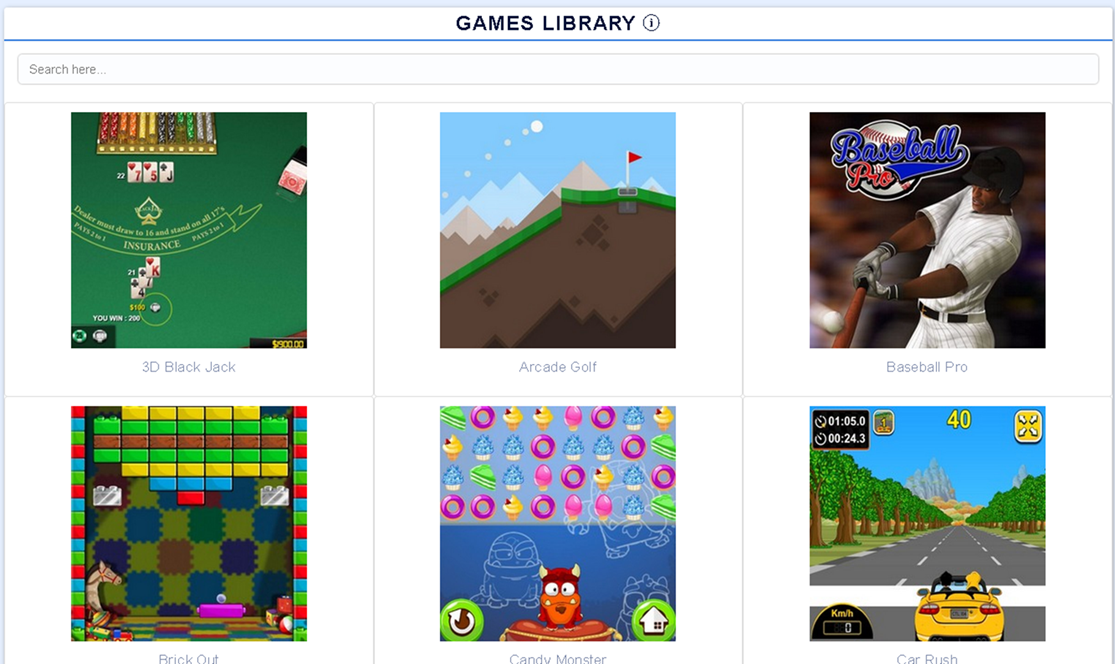
In this section you will find more than 40 games you can add to your Apps to keep your users entertained and inside your App.
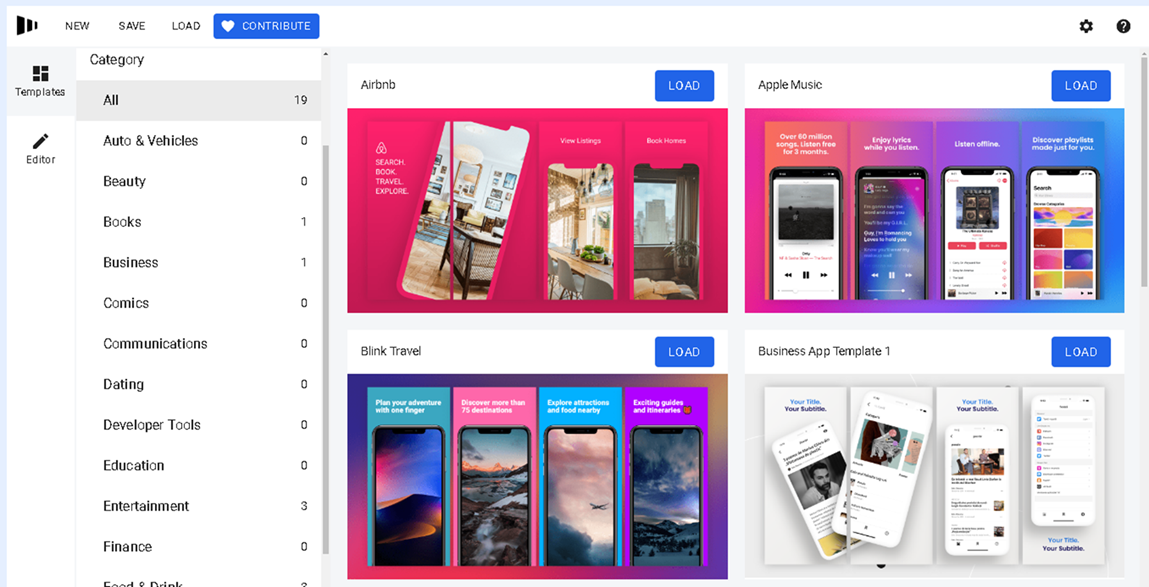
Choose from 19 different ready-to-use App mockups to publish your App in Android and iOS stores, such as Amazon, Huawei, Gioogle, Apple. Or you can use this as well to show case your App in your own landing page or other social media networks. This utility will generate the files of images with the correct sizes for multiple devices, in the correct ratios that are required to publish your Apps. You have full control of the background, images, text as well as layouts. 1. Apple iPhone 11PRO Max 2. Apple iPad PRO 13 Inch 3. Apple iPhone 8 Plus 4. Google Picel 4XL 5. HTC Nexux 9
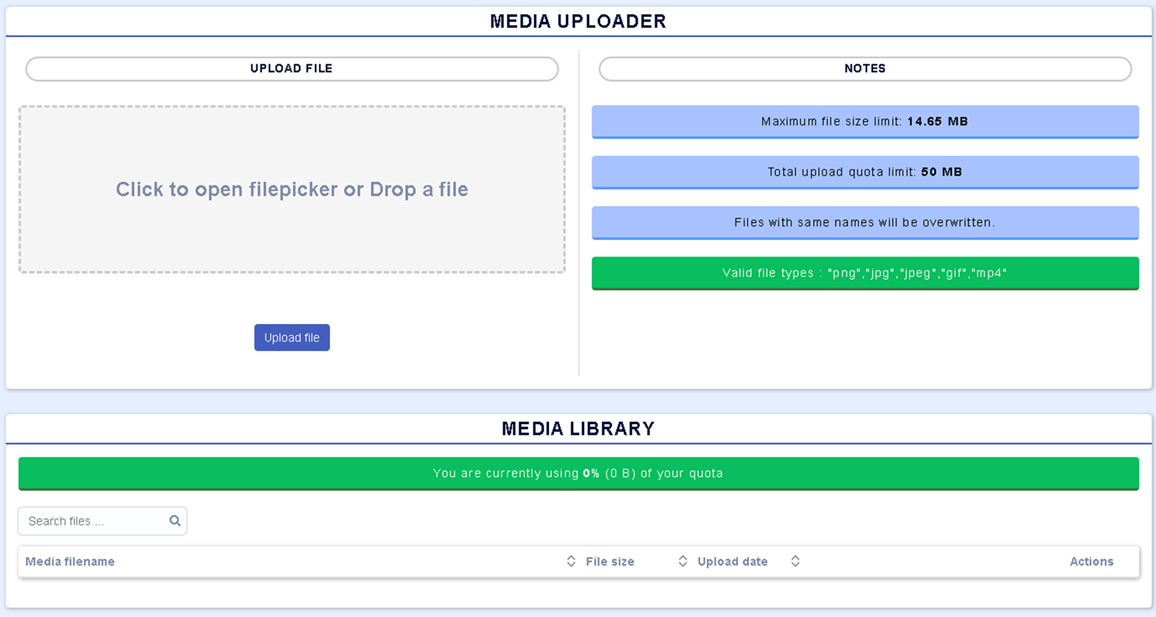
This is your private storage where you can store for the files you may need in your App, treat this as your own Dropbos, IMGUR, or Google Drive, but stored in our servers privately. Here only you have access. Remember to optimize the file size by reformatting dimensions and lowering depth colour if needed. You App will load a lot faster with images that are 50KB than with images that are 500KB or 1MG, in our days it is normal to have images that are 10MB or more and just take up space and slow down your Apps, so make sure to oprimize for size.
Unlock endless fun and engagement with our Games Library—a dedicated section featuring over 40 captivating games that can be seamlessly integrated into your apps. Designed to entertain and retain users, this library offers a diverse collection of games that cater to all tastes and interests. Whether you're looking to enhance user engagement during idle moments or create a lively, interactive environment, our Games Library provides the perfect solution.
Key Features
Vast Collection:
Choose from more than 40 games, ranging from classic puzzles and brain teasers to action-packed challenges. There's something here for every type of user.Seamless Integration:
Easily add games to your apps without any complicated coding or lengthy setup processes. Our plug-and-play design means you can start entertaining your users in minutes.Enhanced User Engagement:
Keep your users entertained and encourage them to stay within your app longer. Engaged users are more likely to explore other features, leading to higher retention rates and improved overall satisfaction.Customizable Experience:
Personalize game settings and interfaces to match your app’s branding, ensuring a cohesive user experience that feels uniquely yours.Regular Updates:
Our Games Library is continuously updated with new and exciting titles, so you can always offer fresh content to your audience.
Why Add Games to Your App?
In today's digital landscape, offering interactive content can set your app apart from the competition. By incorporating games, you create an immersive environment that not only entertains but also builds a sense of community among your users. Whether it’s for casual fun or as part of a broader engagement strategy, our Games Library is the perfect way to make your app a destination for both productivity and play.
Elevate your app’s user experience and keep your audience coming back for more—dive into the Games Library today and discover a world of fun at your fingertips!